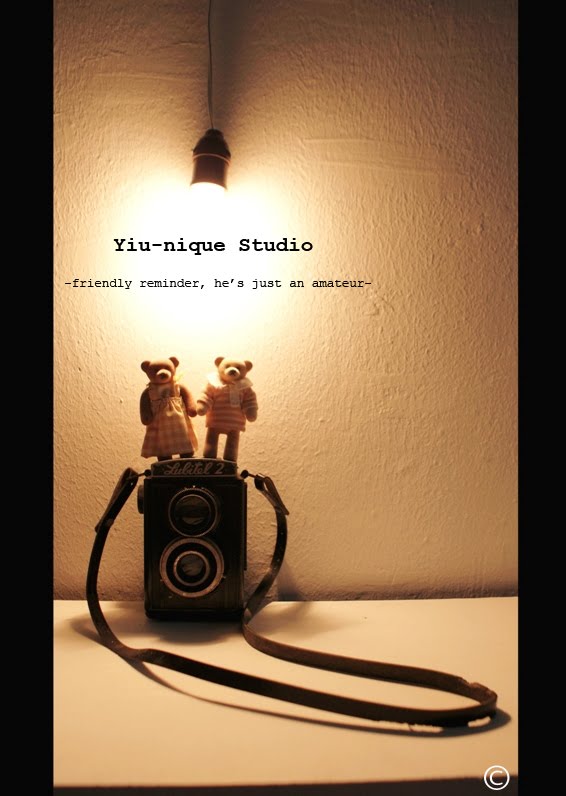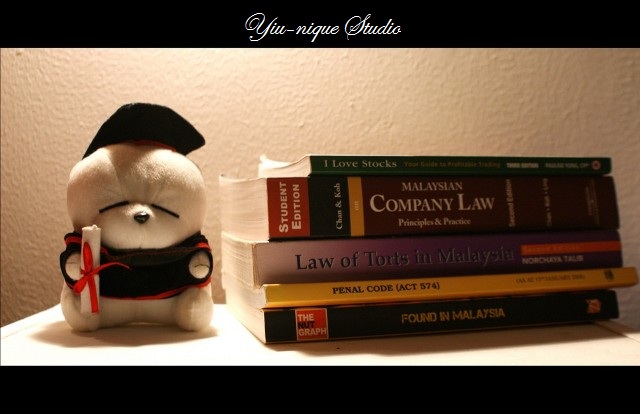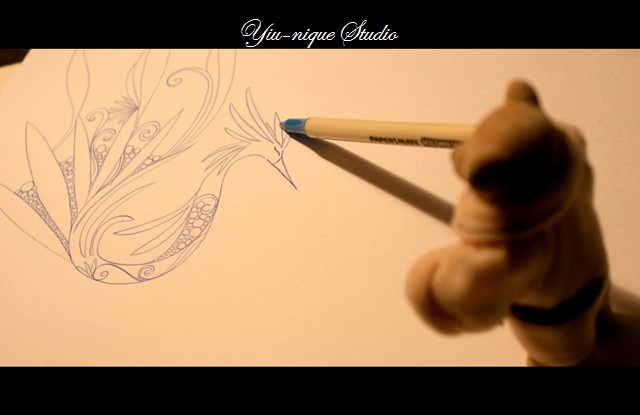Putting that aside, wanna learn cool tricks on photo-editing for your FB profile photo? without even having to double click on your Photoshop software? ok, that's cool. at least for me ha3
now here's the trick.
Step no 1
Snap a photo.
.

Here's one. ok thats me ._.
There are few simple rules you have to abide for step no 1.
-well, the photo must be taken on a white wall as the background. this is crucial.
-don't use direct flash. it's going to spoil the image quality.
-this trick works best on an 'out of focus' zoom. so, on your camera, just turn off the auto focus, n click the shutter button. cheeseee!
Step no 2
Now it's editing time. don't worry, it's very easy.
as promised, no need to open your photoshop software. here's what you need.
1) Microsoft Office Picture Manager
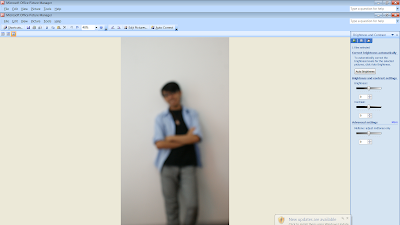
Open your Picture Manager software. as shown above. Click on Edit picture.
Now all you have to do is simply playing around with the brightness, contrast, and midtone on the sidebar on the right.
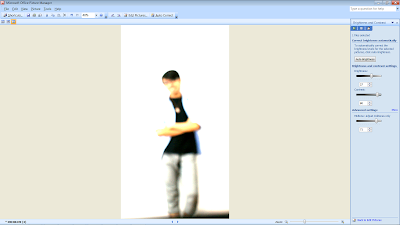
Here's the number.
Brightness: 27
Contrast: 80
Midton: 71
Now,see? you already have the whiteroom effect on the photo.
2) Paint
Ever heard of Paint? this is the easy-basic photo-editing software, but on the right hands, it could move mountains. ok, that's nonsense ha2.
now, open the Paint software, and drag the picture this way:
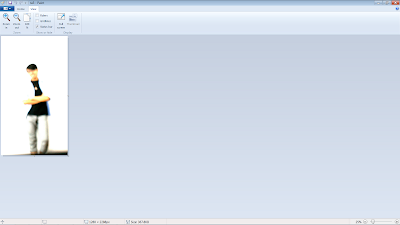
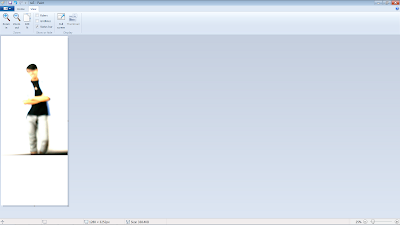
Next, click on the select button and move the photo to the right corner like this:
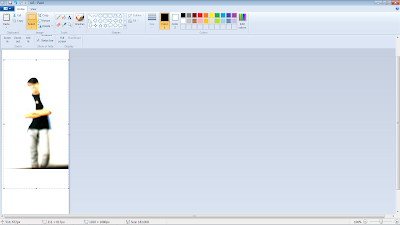
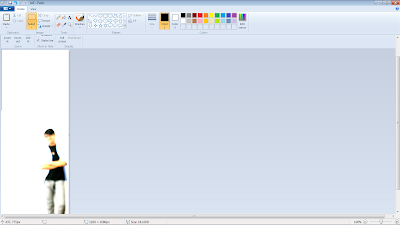
Tadaa..now we have the photo in a totally new dimension,isn't it? hu3
Step no 3
This is the easiest one I told you.
Open your FB page and click change new profile photo :)
Tadaa. now u have one like this:

owh, one more thing. they say when you are cool, it's best to keep it low. ha3. ok thats my words. you may quote that hu3
so, here's last thing to do. just take the white portion of the photo as your FB thumbnail. and here's how you appear on the FB stream:

it shows as if you don't have a profile photo, n you see, the white portion blends so well with the FB background that people can't even see the thumbnail box,but when people click on your profile, there you are, posing next to the fb wall. hu3
Try out new pose, people. the one i made is like a 'safe pose'. hu3 who knows how other poses are going to look like? ;p
That's all folks. 3 easy steps and thats all what it takes. now who says you need photoshop to create cool stuff? ;p
P/s: As requested by Mr Atoi. the rest, hope you enjoy reading this post! :) To all my Muslim friends, hepy Ramadhan ya! peace